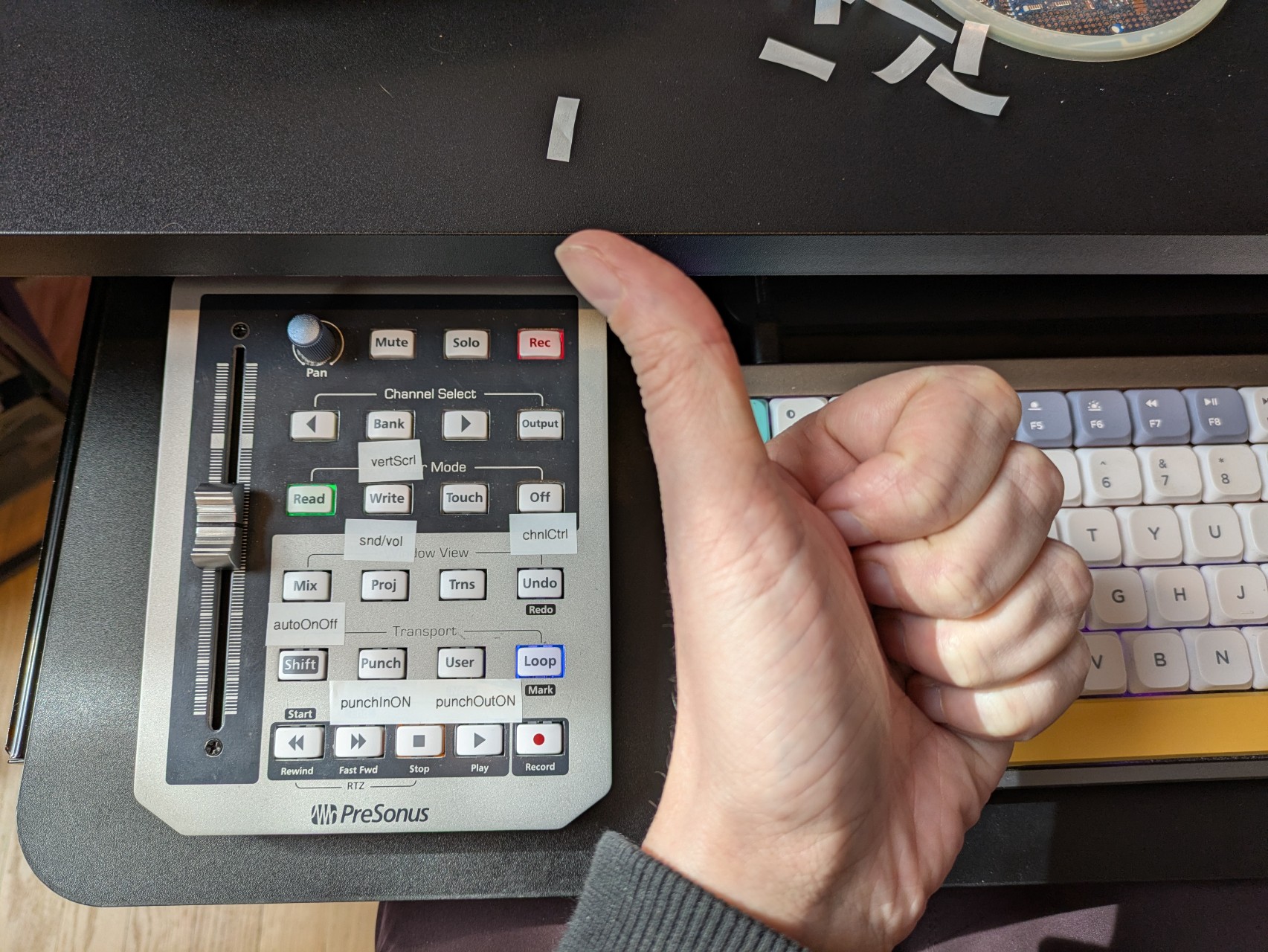Okay, this post is super niche, and it’s unlikely that in our AI-overlord future that search engines will ever really work again anyway, so this is very likely a pointless post. BUT I just discovered something fun and thought I’d share.
I have a Faderport Classic. It’s the PERFECT transport device — small, with only what you need to survive, and fits in my keyboard drawer beside my keyboard and mouse. But alas, it’s pretty old-fashioned, and isn’t supported in most places. Bitwig has never liked it.
But today, in my ongoing quest to avoid work, I decided to mess around and see if I could get it working. I set the Faderport to Mackie HUI mode, thinking it would be more compatible that way (hold stop, then hit “output” once it’s flashing). MIDI learn wasn’t working, and Bitwig doesn’t have a dedicated HUI mode that I could find.
But then I thought, “hey, if it’s Mackie HUI mode, what if I try adding a Mackie controller to Bitwig to see if it just works?”
And kids, IT WORKS. At least mostly. Enough to be SUPER useful.
The controller script that seems to work best out of the box is one for the Mackie Control. I haven’t used this new set-up in a session yet, so I’m sure I’m missing some things, but here’s my first stab at what everything does.
What works:
- Channel controls (pan, volume fader, mute, solo, record)
- Channel Select section
- Bank button ON: channel select arrows are vertical scroll
- Bank button OFF:
- channel select arrows select channels (novel, I know)
- if you’re on the last channel, the right arrow makes a new instrument track
- Ouput: appears to do nothing
- Fader Mode section
- Read: play button (I won’t use this)
Write:if channel control is on, switches between send and volume control for main fader- Touch: turns pan knob into main fader volume (I won’t use this)
- Off: turns control of channels (vol/pan/etc) on and off. Probably actually setting a different mode, but that’s how it functions here.
- Transport section
- Stop/Play/Record (record selects “write arranger automation” automatically…there may be a Bitwig setting for that?)
- Loop
- Rewind/Fast Fwd
- Punch = Punch in ON/OFF
- User = Punch out ON/OFF
- Mix = Write arranger automation on/off
- Shift + Mix = Horizontal zoom out
- Shift + Proj = Vertical zoom in
- Shift + Trans = Horizontal zoom in
- Shift + Undo = seems to select a set of scenes? Not sure yet.
What doesn’t work:
- Undo/redo
- Mark
- Start/End
- Other stuff on the controller not listed above (as far as I know)