I’ve been trying to delete my Facebook account for years. And always, always, always saw the following error, or some version of it, when I got to the final “delete account” button:
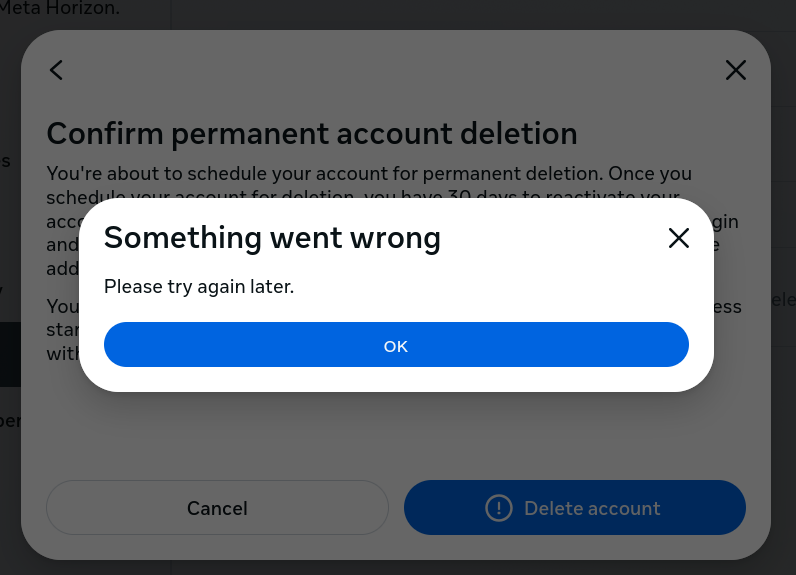
Such a helpful error message, right?
Before this final screen, though, is the secret to deleting my account. In one of the many, many places Facebook tried to convince me not to delete, it gave me a list of all the things that would be deleted if I perform this magical deletion ritual, including my pages, my posts, and the apps I’ve made.
Folks, if you can believe it, this is a dark pattern.
By warning me that my apps would be deleted, I stupidly assumed that, like, my apps would be deleted when I delete my account. The truth is this:
That’s it. Once I logged in to the developer console and deleted some old-ass Facebook apps that haven’t hit the API in at least ten years, I was able to delete my account.
Felt nice to delete every facebook.com entry from my password manager.