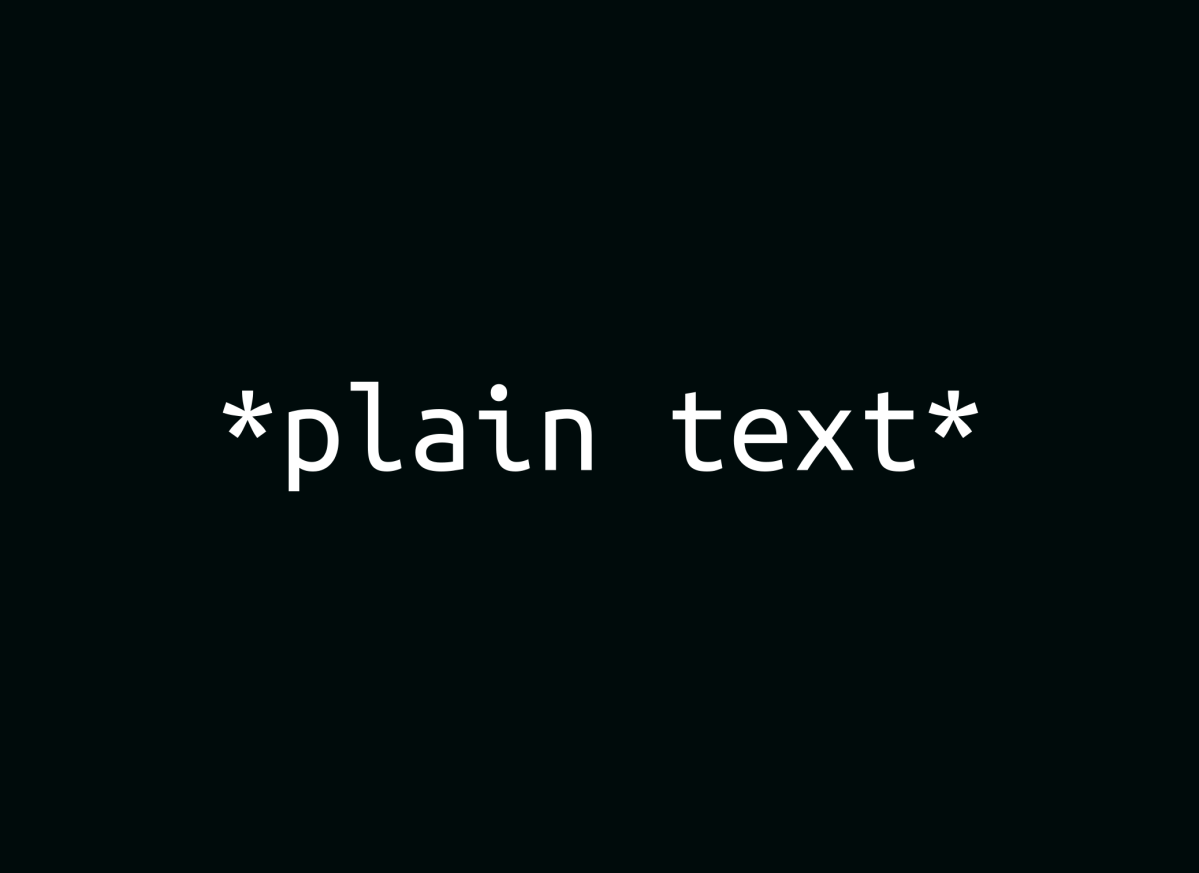I’ve been chatting with quite a few people recently who have had it up to here with the content marketing popup bullshit that is today’s internet. Even when there’s a decent article out there to read, actually reading it is nearly impossible, what with the chat-video-javascript terror.
I’m not alone in having solved this problem for myself, but I figured I’d write up how I’m reading the internet these days without committing hare kari. The secret, my friends, is RSS. Really Simple Syndication. The text-and-photos-only version of everything. Here’s what the internet looks like to me:
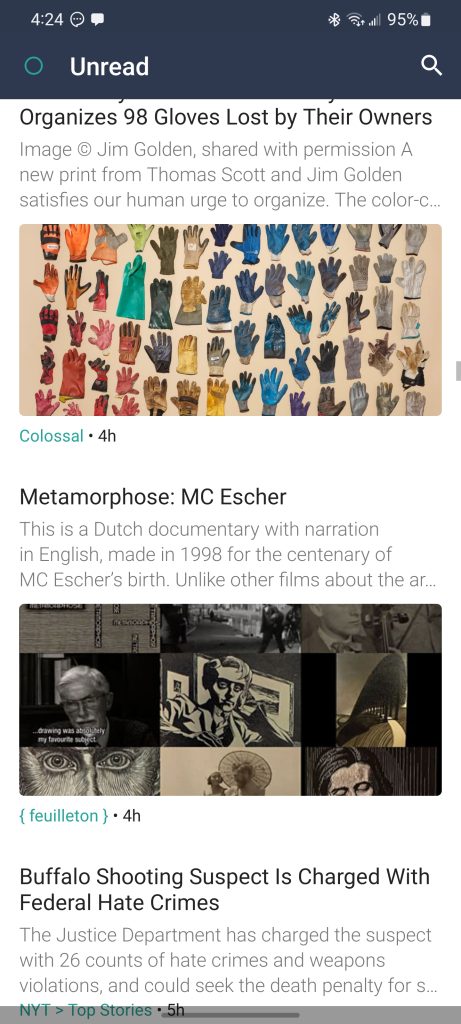
Incredible. Not only can I read it, it’s coming at me in reverse chronological order. That’s the only algorithm I need, people. REVERSE. CHRON. Here’s how you can read this old-fashioned internet for yourself:
1. Find yourself an RSS reader.
The only tool you really need for a blissful reading experience is a single app: an RSS reader. There are loads of options out there, but here are a few of thoughts/suggestions:
Entry Level: Feedly
Great user interface. Easy to use. Probably sells your data a bit, but maybe not too much?? Anyway, it’s free (always highly suspect), it works, it’s easy. Downside: it will not pull the full text of articles, so you can’t use it to read things behind a paywall. (Yeah, I’m that kind of person. I will totally blow past a paywall given the opportunity.) Feedly works on Android, iOS, and web. Feedly also feels a little “corporate internet” to me, but I’m sensitive to that.
Pro Level: Feedbin + FocusReader (Android); Lire (iOS, untested by me)
If you are really, really into reading the whole internet, including things behind paywalls, you might choose to step it up and pay a couple bucks.
I use Feedbin ($5/month) to actually subscribe to feeds, and the excellent FocusReader Android app ($5/year, I think) to read them on Android. (Feedbin is a web-only RSS reader, so if you only want to read in your mobile and/or desktop browser, no need for FocusReader.) This combination allows me to totally customize my reading experience, and I can double-tap any article to fetch the entire content of that article. Yes, I am serious enough about this to pay for it. I have tried paying the websites/news organizations directly, but they still provide a garbage, manipulative UI if you buy a subscription.
Nerd sidebar/further explanation about full-text RSS readers: when you’re a website publishing an RSS feed, which pretty much every site does, you can decide whether you want to publish the full content of the article, or only an excerpt. Most sites behind paywalls only publish an excerpt, but there are some super-cool JS libraries out there that will find the full content of the article and pull it into your RSS reader. Feedbin has this feature, and FocusReader allows me to make use of it on my phone.
Since I don’t have an iPhone, I can’t tell you for sure what iOS app will do full text extraction, but it looks like Lire might be a good one to check out. It also appears to be $7 one-time instead of $7 monthly. You iOS people get all the good apps. This article has some other good suggestions. (Warning: you will probably be accosted by bull honky when you click this link, esp. on a phone. Unlike if you read it in your RSS reader.)
2. Read the Whole Internet. Every day.
And that’s pretty much it! Read the internet this way, and you’ll escape the following terrible things:
- A whole lot of tracking designed to learn everything about you so big companies can make you stupid/sell you stuff
- Being drip-fed garbage *content * by algorithms designed to make you stupid/sell you stuff
- So much horrible, manipulative user interface cruft that will make your life a living hell unless you’re already so stupid from all the tracking and algorithmic feeds that you don’t even notice it anymore
If you think you might have similar tastes to mine, here’s an xml file of all the feeds I’m currently subscribed to that you can import into your RSS reader of choice. So, go forth and feed yourself!